How to make a scan solid and how accurate is this process
In this post we will see how to keep the quality of the mesh during the solid transformation of the scan in Meshmixer and how precise is this process.
1) First of all add a base to the arch scan:
2) Then select make solid in the Edit section:
3) Wait for the preview loading and subsequently set Accurate for Solid Type and the maximum value for Solid Accuracy and Mesh Density. Click on the Update button and the accept:
The transformation process is complete.
To prove the accuracy of the transformation, look at this series of images (the measurement is done by selecting the points by hand):
Lenght A: 17,376 mm
Lenght B: 17,301 mm
Lenght A: 9,8342 mm
Lenght B: 9,7897 mm
Lenght A: 63,311 mm
Lenght B: 63,213 mm
From this comparison it is possible to notice how extremely minimal is the difference in terms of dimensions and also that the shape of the solid is perfectly corresponding to the original scan.











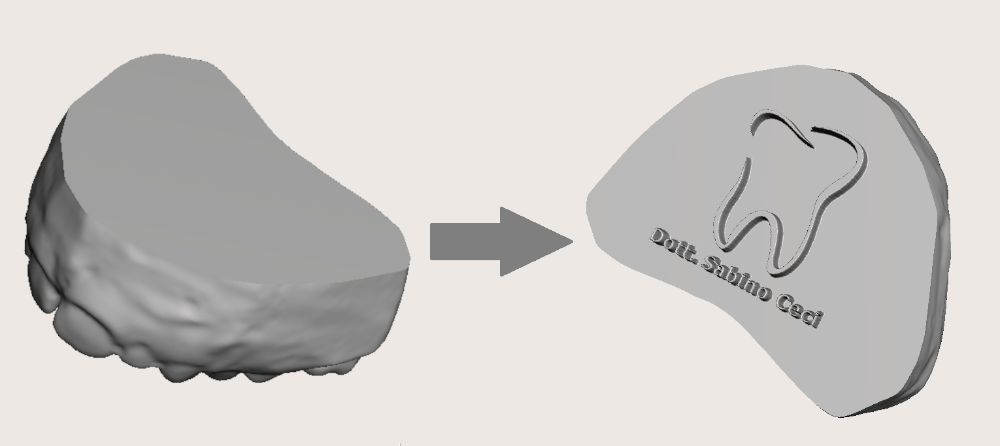
Commenti
Posta un commento